Resolving Ghost and Caprover Error 500: ECONNRESET
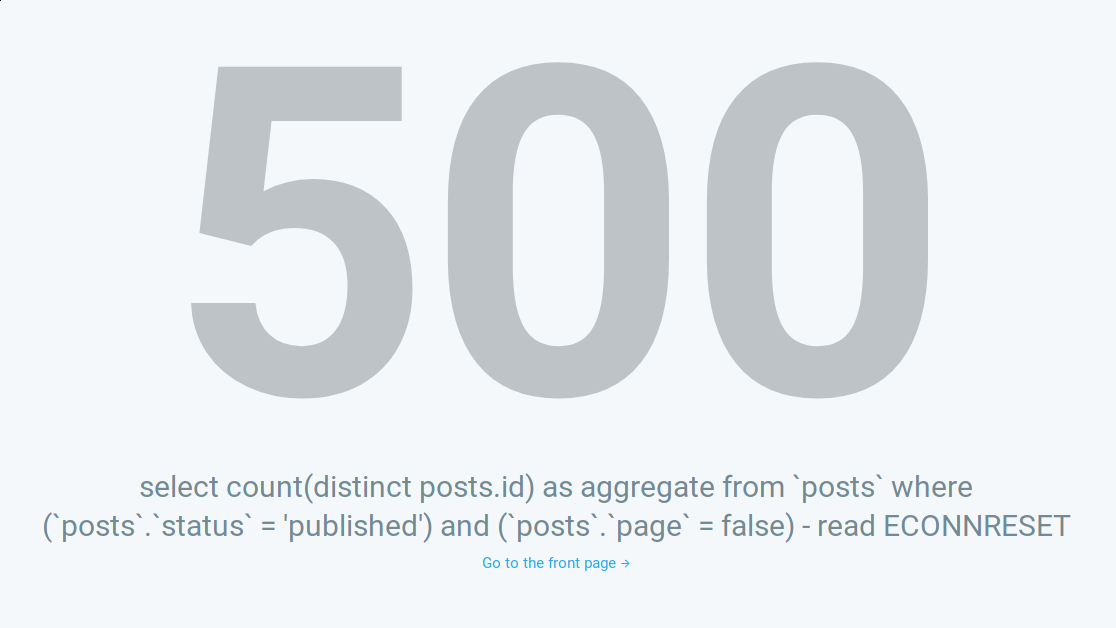
If you have just newly setup Ghost on Caprover via the one-click app script, and visiting the ghost site intermittently returns the error:
select count(distinct posts.id) as aggregate from `posts` where (`posts`.`status` = 'published') and (`posts`.`page` = false) - read ECONNRESET
but recovers immediately after, it's due to a incorrect config on Ghost highlighted here, causing the DB to disconnect after 10 minutes of inactivity.
The solution (as highlighted in the commit), is to disable pool by adding:
"pool": {
"min":0
}I modified the file by figuring out the mountpoint of the Docker volume and editing it with vim. Probably not recommended but eh.
// list all available docker volumes
root@server:/# docker volume ls
DRIVER VOLUME NAME
local captain--ghost-data
local captain--ghost-mariadb-data
// get mount point of ghost volume
root@server:/# docker volume inspect captain--ghost-data
[
{
"CreatedAt": "2021-02-22T13:55:32Z",
"Driver": "local",
"Labels": null,
"Mountpoint": "/var/lib/docker/volumes/captain--ghost-data/_data",
"Name": "captain--ghost-data",
"Options": null,
"Scope": "local"
}
]
// add pool:{min: 0} to the database JSON key
root@server:/# vim /var/lib/docker/volumes/captain--personal-data/_data/ghost/config.production.json
{
"database": {
"client": "mysql",
"connection": {
"host": "host",
"port": 1234,
"password": "password",
"user": "user",
"database": "database"
},
+ "pool": {
+ "min": 0
}
},Restart the ghost instance by going to the web dashboard of Caprover, selecting your app, then click on "Save Configuration & Update" button.
Hope this helps!